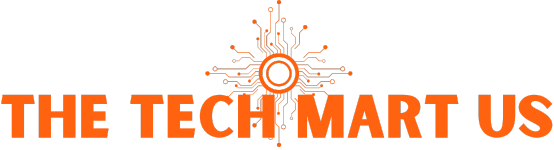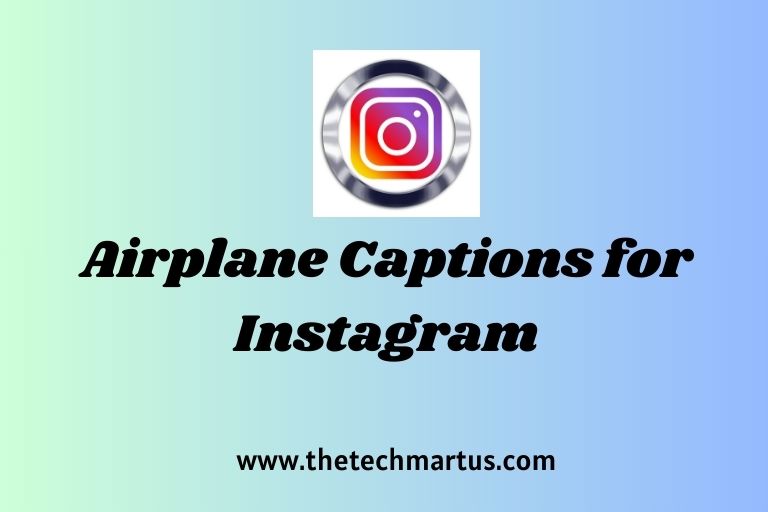How to Deactivate Instagram: A Simple Step-by-Step Guide for 2025
Want to take a break from Instagram but don’t know how to deactivate your account? It’s easier than you think! Whether it’s for a digital detox or just a temporary pause, deactivating your Instagram is simple.
Instagram gives you the option to temporarily disable your account without losing your photos or followers. You can always reactivate it when you’re ready to return. It’s a quick fix for taking control of your online presence.
Imagine getting back your time and peace of mind, free from the constant scroll. Deactivating your account means no more notifications, distractions, or pressure. Just a break, on your terms.
Ready to deactivate? Follow these simple steps, and you’ll be off Instagram in no time!
Why Deactivating Instagram Might Be the Right Choice for You
Before we get into the how-to, let’s talk about why you might consider deactivating your account in the first place.

Mental Health and Social Media Burnout
Instagram, like other social platforms, can be a massive source of stress, comparison, and distraction. If you’ve noticed an increase in anxiety or just feel drained after scrolling through your feed, it might be time for a social media detox. According to research, overuse of social media can affect your mental well-being, contributing to everything from poor sleep to heightened stress levels. Taking a break by deactivating your Instagram could help you reconnect with the real world.
Temporary vs. Permanent Deactivation: What Fits Your Needs?
You might wonder, “Should I deactivate it temporarily or permanently?” If you’re unsure, go for the temporary option first. This lets you take a break, while knowing you can always come back if you choose. On the other hand, if you’re done with Instagram for good, permanent deletion might be your best bet.
The Step-by-Step Process to Temporarily Deactivate Your Instagram Account
Let’s get to the nuts and bolts: how do you deactivate your Instagram account?
- Log into Instagram
Start by logging into your Instagram account through a browser on your mobile or desktop. It’s important to note that you cannot deactivate your account via the app, so head to the mobile or desktop site. - Go to Your Profile and Settings
Once logged in, click on your profile picture in the top right corner. From there, click on “Edit Profile.” - Scroll Down to Find Deactivation Options
Scroll all the way down, and you’ll see a link that says “Temporarily Disable My Account.” Click on this link. - Confirm Your Decision
Instagram will ask you why you’re deactivating your account. Pick the reason from the dropdown menu, then re-enter your password for security purposes. After that, click on “Temporarily Disable Account.” - How Long Can You Keep Your Account Deactivated?
Instagram allows you to deactivate your account for as long as you like. There’s no specific time limit, but keep in mind that you can only deactivate your account once a week. If you want to reactivate it, just log in again!
Read More: How to Hide Followers on Instagram: Step-by-Step Guide (2025)
How to Permanently Delete Your Instagram Account
Sometimes, a temporary break isn’t enough, and you might feel ready to say goodbye to Instagram for good. But before you take that step, here’s what you need to know:
What You’ll Lose
When you permanently delete your Instagram, you lose everything associated with your account—photos, videos, messages, followers, and more. Instagram makes it clear that this action is irreversible. So, if you think you might regret it, stick to deactivating your account instead!
The Deletion Process
Here’s how to permanently delete your account:
- Visit the Instagram Account Deletion Page
Instagram doesn’t make it easy to find the deletion page. You can’t do it through the app or your settings page. Instead, you’ll need to visit the Instagram Account Deletion Page. - Choose a Reason
Similar to the deactivation process, you’ll be asked to choose a reason for deleting your account. Once selected, you’ll be prompted to re-enter your password. - Delete Your Account
After you’ve completed the form, click “Permanently Delete My Account.” Keep in mind that Instagram will ask you to reconsider before proceeding. - What Happens After Deletion
Once you confirm, your account will be permanently deleted. It can take up to 30 days for Instagram to completely erase your account, but you won’t be able to recover any content or information after this period.
Read More: How to View Full Instagram Chat Messages Without Opening (2025 Guide)
Can You Reactivate a Deactivated Instagram Account?
So, you took a break, but now you’re wondering: can you come back? The good news is, yes! Reactivating your account is simple:
- How Long Does Instagram Keep Your Data?
Instagram will hold onto your data for as long as your account is deactivated. When you log back in, everything will be exactly as you left it, including your followers, posts, and comments. - How to Reactivate Your Account
Simply log in to your Instagram account using your username and password. You should have full access to your profile again. - Things to Consider Before Reactivating
Keep in mind that when you reactivate your account, you’ll start receiving notifications again. If you’ve been offline for a while, you might be flooded with messages, likes, and comments, so be prepared for a mini Instagram avalanche!
Privacy and Security Considerations When Deactivating Instagram
Before you deactivate your account, there are a few privacy and security aspects to consider:
Will Your Data Still Be Accessible?
Even though your account will be hidden from other users during deactivation, Instagram still retains your data for potential reactivation. This means that things like your photos, direct messages, and even your profile information are stored securely until you decide to return.
Should You Delete Your Data First?
If you’re serious about privacy, you might want to delete some of your personal data before deactivating. You can manually remove posts, photos, or even entire conversations before deactivating your account. This ensures that Instagram doesn’t retain content that you don’t want them to store.
Conclusion
Taking a break from Instagram can feel like a breath of fresh air, and it’s easier than ever to deactivate or permanently delete your account. Whether you need a short-term detox or a permanent exit, now you know how to do it!
Remember, your mental health and privacy are important, so feel free to step away from social media when you need it. Whether you’re taking a temporary pause or saying goodbye for good, this guide has everything you need to take control of your Instagram account. If you’ve tried deactivating your account, share your experiences with us in the comments!
FAQs: How to Deactivate or Delete Instagram
1. Can I deactivate my Instagram account temporarily?
Yes, Instagram allows you to temporarily deactivate your account. This will hide your profile, photos, and comments from other users, but your data will be saved in case you decide to reactivate it later. You can deactivate your account as many times as you like, but you can only do so once a week.
2. How long can I keep my Instagram account deactivated?
You can keep your Instagram account deactivated for as long as you like. There is no set time limit. When you’re ready, simply log back in to reactivate your account, and all your content will be restored.
3. What happens if I permanently delete my Instagram account?
Permanently deleting your Instagram account removes all your data, including photos, videos, followers, and messages. This action is irreversible, and once your account is deleted, you won’t be able to recover it. Instagram will take up to 30 days to fully erase your account.
4. Can I reactivate my account after deleting it permanently?
Unfortunately, no. Once you delete your Instagram account permanently, there’s no way to recover it. If you think you might change your mind, it’s best to choose temporary deactivation instead.
5. Will people still be able to see my profile when I deactivate my Instagram?
No, when you deactivate your Instagram account temporarily, your profile, photos, and posts will be hidden from everyone. It will be as if your account doesn’t exist, though your data will still be stored by Instagram.
6. How can I reactivate my Instagram account after deactivating it?
To reactivate your account, simply log back into Instagram using your username and password. Your profile and all your content will be restored, and you can continue using the platform as before.
7. Can I delete individual posts or messages before deactivating my account?
Yes, you can delete individual posts, photos, or messages before deactivating your account if you want to ensure certain content is removed from Instagram’s servers. Just go to each post or message and delete it manually.
8. Does deactivating Instagram delete my data?
No, deactivating your account does not delete your data. Instagram retains all of your data, including photos, comments, and messages, while your account is deactivated. If you want to delete your data, you must choose to permanently delete your account.
9. Will I lose my followers if I deactivate my account?
No, deactivating your account temporarily will not cause you to lose followers. When you reactivate your account, your followers will still be there, and your profile will return to its previous state.
10. How can I delete my Instagram account permanently?
To permanently delete your Instagram account, visit the Instagram account deletion page, log in, choose a reason for leaving, and confirm your decision. Make sure you’ve saved any content you want to keep, as you won’t be able to recover it later.
11. Will my messages disappear if I deactivate Instagram?
When you deactivate your Instagram account, your messages will still exist, but they won’t be visible to others. Once you reactivate your account, your direct messages will be restored.
12. What should I do before deactivating Instagram for privacy reasons?
If you’re concerned about privacy, consider deleting sensitive posts or messages before deactivating your account. You can also download a copy of your Instagram data through the settings to ensure you have a backup of your information.
13. Can I still access Instagram features after deactivating my account?
No, once you deactivate your Instagram account, you’ll lose access to all features, including posting, liking, commenting, and messaging. However, you can restore access to all features once you reactivate your account.
14. How do I know if I’ve deactivated or deleted my Instagram account?
If your account is temporarily deactivated, you won’t be able to log in or see your profile, but Instagram will store all your data. If your account is deleted, it will be permanently gone, and you won’t be able to log in again or recover any data.
15. Can I deactivate my Instagram account from the app?
No, Instagram does not allow you to deactivate your account from the mobile app. You need to use a mobile browser or a desktop computer to deactivate your account.
These FAQs cover common concerns and help clarify the process of deactivating or deleting an Instagram account. If you need more details or have additional questions, feel free to ask!