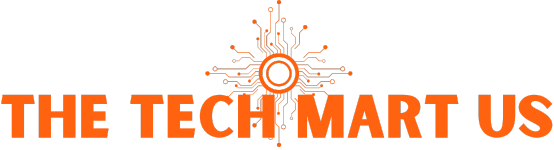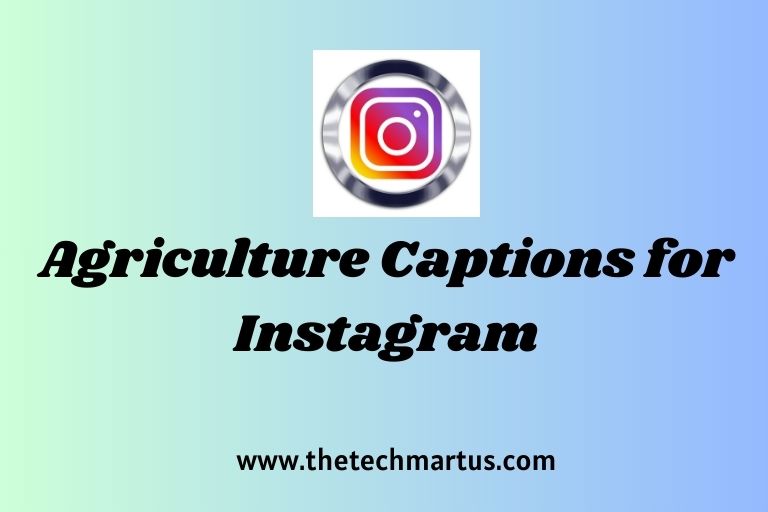How to Hide Followers on Instagram: Step-by-Step Guide (2025)
Instagram is one of the most popular social media platforms today, and with it comes a ton of opportunities for connecting with friends, family, and even strangers. However, with so many people using the app, privacy concerns are more important than ever. One common question that pops up is: Can I hide my followers on Instagram?
If you’re wondering how to keep your follower list from prying eyes, you’re not alone. Whether you want to maintain privacy from certain people or just prefer to keep your social life on Instagram more private, this guide will walk you through the process of hiding your followers on Instagram in 2025.
I’ll show you how to control who can see your followers, limit certain interactions, and give you tips to manage your privacy settings better. Let’s dive in!
Why Hide Your Followers on Instagram?
Before we get into the how, it’s important to understand why you might want to hide your followers on Instagram in the first place.
Privacy Concerns
The most obvious reason to hide your followers is to protect your personal information. Let’s face it—Instagram isn’t just for friends and family anymore. It’s a public space where anyone can see your followers if your account is public. If you don’t want strangers snooping around your follower list, it’s smart to make some adjustments.
Preventing Unwanted Attention
Sometimes, we follow people we don’t want others to know about. Whether it’s a celebrity, a coworker, or someone you just don’t want your friends to see you following, hiding your followers can prevent awkward conversations or unwanted attention.
Separation of Personal and Professional Accounts
Many of us juggle personal and professional accounts. Keeping your followers separate can help avoid mixing your work contacts with your personal life. Hiding your followers on Instagram can give you more control over how much you share with your audience.

How to Hide Followers on Instagram: The Basics
Instagram doesn’t give you an option to hide your follower list from everyone, but there are still ways to limit who can see it.
1. Make Your Account Private
The first step in hiding your followers is making your account private. When your account is private, only people you approve can see your follower list and posts.
- Step 1: Go to your Instagram profile.
- Step 2: Tap the three horizontal lines in the top-right corner to open the menu.
- Step 3: Go to “Settings” > “Privacy.”
- Step 4: Toggle the “Private Account” option on.
Now, only people you’ve approved as followers will be able to see your followers list. This is the most effective way to limit who can view your Instagram activity.
2. Use Instagram’s “Close Friends” Feature
Instagram also offers a “Close Friends” feature for stories. If you want to share posts or stories with just a select group, this is a great way to control who sees what. You can add or remove people from your Close Friends list at any time, ensuring that only the people you trust can see certain content.
- Step 1: Go to your profile and tap the three horizontal lines.
- Step 2: Go to “Close Friends” under “Your Activity.”
- Step 3: Add people to your Close Friends list.
This is not exactly hiding your followers, but it helps keep your content more private.
Read More: How to Download Videos from Instagram: 5 Easy Methods (2025 Guide)
Is It Possible to Hide Specific Followers on Instagram?
While Instagram doesn’t let you hide individual followers, there are a few things you can do to limit certain people from seeing your activity.
1. Block or Restrict Specific Followers
You can block or restrict someone on Instagram if you don’t want them to see your content. While blocking is more drastic and will prevent them from seeing your posts altogether, restricting lets them follow you but limits their ability to interact with you.
- Restricting someone means they can’t see when you’re online, and their comments on your posts will only be visible to them unless you approve them.
- Blocking someone will completely cut them off from your profile.
To block or restrict someone:
- Step 1: Go to the person’s profile.
- Step 2: Tap the three dots in the top-right corner.
- Step 3: Choose “Restrict” or “Block.”
2. Mute Followers
If you don’t want to block someone but still don’t want to see their posts or stories, muting them is a great option. You won’t see their activity in your feed, and they won’t know that you’ve muted them.
- Step 1: Go to their profile.
- Step 2: Tap “Following.”
- Step 3: Tap “Mute” and choose whether you want to mute their posts, stories, or both.
Other Ways to Control Who Sees Your Instagram Information
While hiding followers is one aspect of privacy, there are other features you can use to control who interacts with you on Instagram.
1. Hiding Activity Status and Story Views
Instagram also allows you to hide your activity status and who views your stories. This gives you an added layer of privacy, especially if you’re concerned about people knowing when you’re active on the app.
- To hide your activity status:
- Step 1: Go to “Settings” > “Privacy” > “Activity Status.”
- Step 2: Toggle off “Show Activity Status.”
- To hide who can view your stories:
- Step 1: Go to your profile and tap the three horizontal lines.
- Step 2: Go to “Settings” > “Privacy” > “Story.”
- Step 3: Tap “Hide Story From” and select the followers you want to hide your story from.
2. Controlling Comments and Interactions
Instagram lets you control who can comment on your posts, which is useful if you don’t want unwanted followers leaving comments. You can allow only your followers or restrict comments to people you follow.
- Step 1: Go to “Settings” > “Privacy” > “Comments.”
- Step 2: Choose who can comment on your posts.
What to Do If Instagram Doesn’t Allow You to Hide Followers
Sometimes, Instagram’s privacy features aren’t enough to meet your needs. If you’re looking for a more advanced solution to hide your followers or take further control, here are a few options:
1. Third-Party Apps or Workarounds
There are third-party apps that claim to give you more control over your Instagram privacy, though you should be cautious. These apps can violate Instagram’s terms of service, and using them could lead to account suspension. Always read reviews and check for reliability before trying any third-party service.
2. Keep Up With Instagram’s Privacy Updates
Instagram frequently updates its privacy features. If you find that the current privacy settings aren’t sufficient, it’s worth keeping an eye on future updates that might allow you to hide your followers more effectively.
Frequently Asked Questions (FAQ)
1. Can I completely hide my followers on Instagram?
No, Instagram doesn’t currently allow you to hide your followers list from everyone. However, you can make your account private, which means only approved followers can see your follower list. You can also use features like “Close Friends” to limit who sees your posts and stories.
2. How do I hide my followers from others?
To hide your followers from others, you need to make your Instagram account private. When your account is private, only people you approve can see your posts, followers, and the people you follow. You can do this by going to Settings > Privacy > Private Account and toggling the setting on.
3. Can I hide specific followers from seeing my Instagram activity?
While Instagram doesn’t let you hide specific followers, you can block or restrict them. Blocking will prevent them from seeing your profile, while restricting will limit their ability to comment on your posts and view your activity status.
4. Can I prevent someone from seeing my followers without blocking them?
Unfortunately, Instagram doesn’t offer a direct way to prevent a specific person from seeing your follower list. However, you can restrict them, which limits their ability to interact with your account. They will still be able to see your followers, but they won’t be able to comment or send you messages unless you approve it.
5. How do I hide my Instagram activity status?
You can hide your activity status by going to Settings > Privacy > Activity Status and toggling off the option to show your activity status. This prevents people from knowing when you were last active on Instagram.
6. Can I hide who views my Instagram stories?
Yes! You can control who sees your stories by going to Settings > Privacy > Story and selecting the option to hide your stories from specific followers. You can also create a list of “Close Friends” who can see exclusive stories.
7. Is there any way to use third-party apps to hide my followers?
There are third-party apps that claim to give you more privacy controls, but using them can be risky. Instagram’s terms of service prohibit using third-party apps that interact with the platform in ways that violate its policies. Always use caution and avoid apps that could compromise your account’s security.
8. Does Instagram notify someone if I restrict or block them?
When you restrict someone, they won’t be notified, but they will notice that their comments on your posts are only visible to them. Blocking someone, on the other hand, may alert them if they try to visit your profile or interact with you.
9. How do I make my Instagram account private?
To make your account private:
- Go to your profile.
- Tap the three lines in the top-right corner.
- Tap Settings > Privacy.
- Toggle Private Account on.
This will ensure only your approved followers can see your posts, followers, and following list.
10. How can I manage who follows me on Instagram?
You can manage your followers by either removing unwanted followers or restricting them. To remove a follower, go to your list of followers, tap the three dots next to their name, and select Remove. To restrict a user, go to their profile, tap the three dots in the top-right corner, and select Restrict.
Conclusion
Privacy is more important than ever on social media, and Instagram is no exception. While Instagram doesn’t currently offer a full way to hide your followers, there are several strategies you can use to control who can see your follower list, who can interact with you, and what information is visible to others.
By making your account private, using the Close Friends feature, and managing your followers list effectively, you can enjoy Instagram while keeping your privacy intact. If you’ve got any other privacy tips or tricks for Instagram, let us know in the comments! Stay safe, and happy Instagramming!